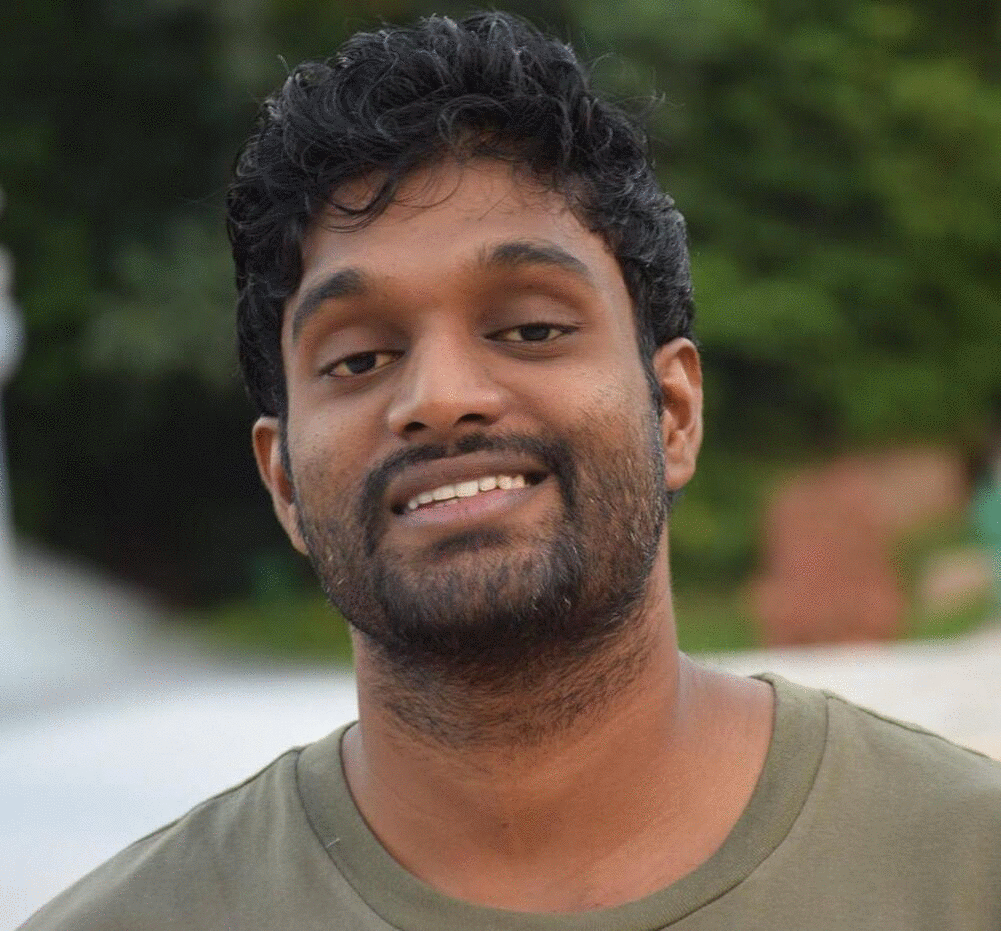Member-only story
Get Azure Blob Storage Blob Metadata Using PowerShell
This is going to be a quick blog post. Here we will see how you can get the metadata of each blob available in your Azure storage account using PowerShell. Here I assume that you have access to your storage account and you will be asked to log in. Let’s get started.
PowerShell command to get the metadata
Here is the command to get the metadata of all of your blobs in your storage account.
Set your execution policy to Process if you get any policy errors.
Set-ExecutionPolicy -ExecutionPolicy ByPass -Scope ProcessIf you get an authorization error as follows, make sure to add a role assignment of Storage Blob Data Contributor. You can do this via Access Control (IAM) of your storage account. Read more about this role here.
PowerShell AuthorizationPermissionMismatch Error
Get-AzStorageContainer : This request is not authorized to perform this operation using this permission…